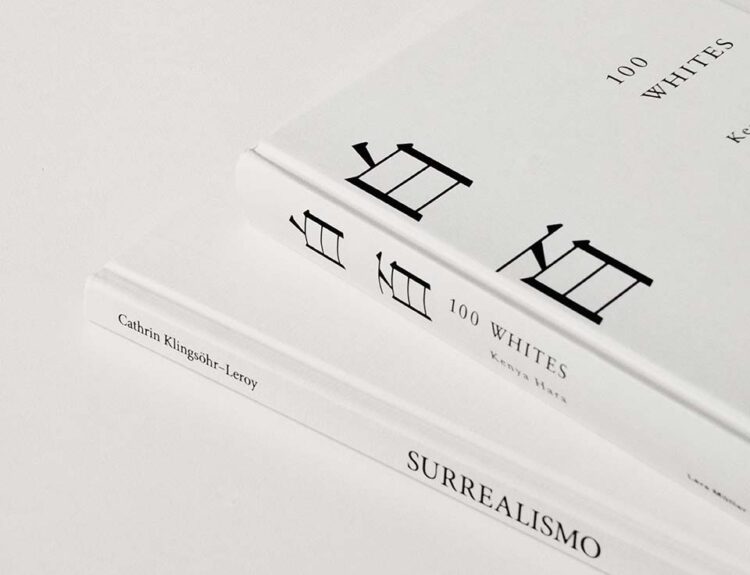Introduction
In today’s fast-paced world, efficient home climate control is essential. It helps maintain comfort, saves energy, and reduces utility bills. One of the best tools for achieving this is the Sensi Lite Smart Thermostat. This article aims to provide an in-depth review and guide on using the Sensi Lite Smart Thermostat for efficient home climate control.
1. Understanding Smart Thermostats
Definition and Benefits
Smart thermostats are advanced devices that allow you to control your home’s heating and cooling systems through the internet. They offer numerous benefits, including:
- Energy Efficiency: They learn your schedule and preferences to optimize energy usage.
- Remote Control: Adjust settings from anywhere using a smartphone.
- Cost Savings: Lower energy bills due to efficient operation.
Differences from Traditional Thermostats
Unlike traditional thermostats, smart thermostats provide advanced features such as scheduling, learning capabilities, and integration with other smart home devices. Traditional thermostats require manual adjustments, while smart thermostats can automate the process.
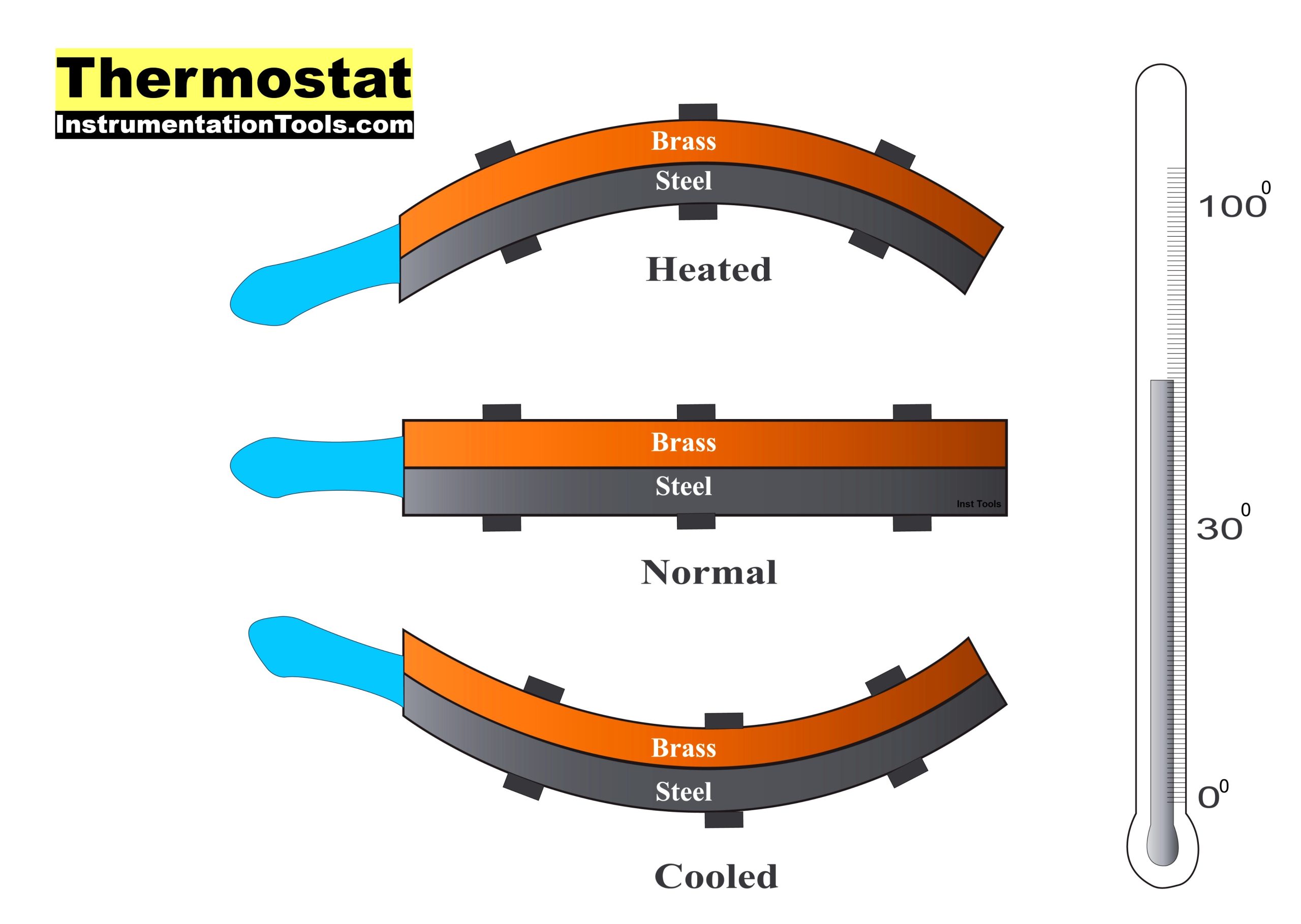
Current Market Overview
The market for smart thermostats is proliferating. Popular brands include Nest, Ecobee, Honeywell, and Emerson’s Sensi Lite Smart Thermostat. These devices vary in features, compatibility, and price, offering options for different needs and budgets.
2. Overview of Sensi Lite Smart Thermostat
Introduction to the Sensi Lite Smart Thermostat

The Sensi Lite Smart Thermostat is designed to provide efficient home climate control. It combines modern design with advanced technology, making it a great addition to any smart home.
Key Features and Specifications
- Design and Build Quality: Sleek and modern design with a user-friendly interface.
- Compatibility: Works with most HVAC systems, including gas, electric, and heat pump systems.
- Energy-Saving Features: Includes scheduling, geofencing, and usage reports to optimize energy use.
- Integration with Smart Home Systems: Compatible with Amazon Alexa, Google Assistant, and Apple HomeKit for seamless smart home integration.
3. Installation and Setup
Step-by-Step Guide
Installing the Sensi Lite Smart Thermostat is straightforward:
- Required Tools and Materials: Screwdriver, drill (if needed), and your smartphone.
- Preparing Your Existing System: Turn off the power to your HVAC system and remove the old thermostat.
- Connecting the Thermostat: Follow the wiring guide provided in the package.
- Setting Up Wi-Fi and Connecting to the Sensi App: Download the Sensi app, follow the on-screen instructions to connect the thermostat to your Wi-Fi network.
Common Installation Issues and Troubleshooting Tips
Some common issues include incorrect wiring and Wi-Fi connection problems. Ensure you follow the instructions carefully and double-check your wiring. If you encounter issues, the Sensi app provides troubleshooting tips and customer support.
4. User Interface and App Experience
Overview of the Sensi App Interface
The Sensi app is designed to be user-friendly, with a clean interface that makes it easy to control your thermostat. You can adjust temperatures, set schedules, and monitor energy usage from your smartphone.
Features of the App
- Scheduling: Create custom schedules to fit your lifestyle.
- Temperature Control: Adjust temperatures remotely.
- Energy Reports: Monitor your energy usage and get tips for saving energy.
Comparison with Other Smart Thermostat Apps
Compared to other smart thermostat apps, the Sensi app is intuitive and easy to navigate. It provides all the essential features without overwhelming the user with too many options.
5. Energy Efficiency and Cost Savings
How the Sensi Lite Smart Thermostat Helps Save Energy

The Sensi Lite Smart Thermostat helps save energy by learning your habits and optimizing your heating and cooling. It uses features like scheduling and geofencing to reduce energy waste.
Real-World Examples and Case Studies
Many users report significant energy savings after installing the Sensi Lite Smart Thermostat. For example, one user saw a 20% reduction in their energy bills within the first month.
Tips for Maximizing Energy Efficiency
- Set Schedules: Create schedules that match your routine.
- Use Geofencing: Enable geofencing to adjust settings when you’re away.
- Monitor Usage: Regularly check energy reports and adjust settings as needed.
6. Advanced Features and Integrations
Advanced Features
The Sensi Lite Smart Thermostat offers several advanced features:
- Geofencing: Automatically adjusts settings based on your location.
- Usage Insights: Provides detailed reports on your energy usage.
- Remote Access: Control your thermostat from anywhere using the app.
Integration with Other Smart Home Devices
The Sensi Lite Smart Thermostat integrates seamlessly with:
- Amazon Alexa
- Google Assistant
- Apple HomeKit
This allows you to control your thermostat using voice commands and integrate it with other smart home routines.
Automation Possibilities and Scenarios
With smart home integration, you can create automation scenarios. For example, you can set your thermostat to lower the temperature when you leave the house and raise it when you return.
7. User Reviews and Testimonials
Compilation of User Reviews
The Sensi Lite Smart Thermostat receives positive reviews for its ease of use, energy-saving features, and affordability. Users appreciate the intuitive app and seamless integration with other smart home devices.
Common Praises and Complaints
- Praises: Easy installation, user-friendly app, energy savings.
- Complaints: Occasional connectivity issues, limited advanced features compared to higher-end models.
Personal Experiences from Real Users
Many users share their positive experiences, highlighting the thermostat’s ability to reduce energy bills and maintain home comfort. Some users mention minor issues but note that customer support is helpful in resolving them.
8. Comparison with Competitors
Side-by-Side Comparison
| Feature | Sensi Lite | Nest | Ecobee | Honeywell |
|---|---|---|---|---|
| Price | $ | $$$ | $$ | $$ |
| Compatibility | High | Medium | High | High |
| App User Experience | Excellent | Good | Excellent | Good |
| Energy-Saving Features | Yes | Yes | Yes | Yes |
| Voice Assistant Integration | Yes | Yes | Yes | Yes |
Pros and Cons of Sensi Lite
- Pros: Affordable, easy to use, great energy-saving features.
- Cons: Limited advanced features, occasional connectivity issues.
Best for Different Types of Users
The Sensi Lite Smart Thermostat is ideal for budget-conscious users who want an easy-to-use, energy-saving thermostat. For users looking for more advanced features, Nest or Ecobee might be better options.
9. Maintenance and Troubleshooting
Routine Maintenance Tips
To keep your Sensi Lite Smart Thermostat running smoothly:
- Regular Cleaning: Wipe the thermostat with a soft cloth.
- Software Updates: Ensure the app and firmware are up to date.
- Check Connections: Periodically check the wiring connections.
Common Issues and How to Fix Them
- Wi-Fi Connection Issues: Restart your router and ensure the thermostat is within range.
- Temperature Inaccuracies: Recalibrate the thermostat using the app.
- App Issues: Reinstall the app or contact customer support for assistance.
Contacting Support and Warranty Information
If you encounter issues, the Sensi app provides troubleshooting tips and a direct link to customer support. The Sensi Lite Smart Thermostat comes with a limited warranty, typically covering one to two years.
10. Conclusion
Recap of Benefits
The Sensi Lite Smart Thermostat offers numerous benefits, including ease of use, energy efficiency, and cost savings. Its integration with smart home systems makes it a versatile and valuable addition to any home.
Final Thoughts on Efficiency and Value for Money
For those looking to improve home climate control without breaking the bank, the Sensi Lite Smart Thermostat is an excellent choice. It provides essential smart features at an affordable price, making it a great investment for long-term energy savings.
Encouragement to Consider Sensi Lite
Consider the Sensi Lite Smart Thermostat for your home to enjoy the benefits of efficient climate control. Its user-friendly interface and energy-saving features can help you maintain a comfortable home while reducing your energy bills.
Call to Action
- Share Your Experiences: We’d love to hear your experiences with smart thermostats. Share your thoughts in the comments!
- Leave Comments or Questions: Have questions or need more information? Leave a comment below, and we’ll be happy to help.
- Find More Information: Interested in purchasing the Sensi Lite Smart Thermostat? Check out our links for more details and where to buy.
Appendix
FAQs about the Sensi Lite Smart Thermostat
- Is the Sensi Lite Smart Thermostat compatible with my HVAC system?
- Yes, it is compatible with most HVAC systems, including gas, electric, and heat pump systems.
- Can I control the Sensi Lite Smart Thermostat remotely?
- Yes, you can control it from anywhere using the Sensi app.
- Does it work with voice assistants?
- Yes, it integrates with Amazon Alexa, Google Assistant, and Apple HomeKit.
Glossary of Technical Terms
- Geofencing: A technology that uses your smartphone’s location to automatically adjust settings.
- HVAC: Heating, Ventilation, and Air Conditioning system. –Firmware: The software programmed into the thermostat that controls its functions.
Additional Resources and Links for Further Reading